You have probably experienced an obnoxiously cluttered email inbox. Such an unwieldy digital thing can slow personal efficiency and cause bad moods. Unroll Me is a useful tool that helps users release clutter from their inboxes.
How to Use Unroll Me for a Clean Inbox
Available on Google Play and Apple’s App Store, Unroll.Me identifies all of your email account’s newsletter subscriptions. It then lets you sort them as quickly as you would paper mail. In a nod to a famous dating app, Unroll Me provides a swipe-based user experience. To sort your newsletter subscriptions, you can swipe left to unsubscribe to a given publication, swipe right to deal with it later and swipe up to add that newsletter to the app’s Daily Rollup feature.
How Media Outlets Have Responded to Unroll Me
Since its launch, Unroll Me has been a hit with users and media outlets. TechCrunch and other tech-focused publications have treated it favourably. Once the brand launched migrated from its initial web-only phase to apps for iOS and Android, it exceeded one million users.
How to Prevent Future Email Clutter
Users may worry that their inboxes will amass new clutter after they have cleaned them with this fast tool. In fact, spending a few minutes with the app’s settings will help you significantly impede future clutter. Basically, you can choose to use Unroll.Me solely to remove email clutter when necessary, or you can opt to have the app also prevent new clutter without any additional action from you after initial setup. That is convenient and efficient!
How to Move Faster Professionally
Use tools like Unroll Me. Get sufficient sleep. Act rather than analyze. Additionally, if you simplify your schedule and your list of goals, you will be more productive during your workday and more present during time spent with friends and family.
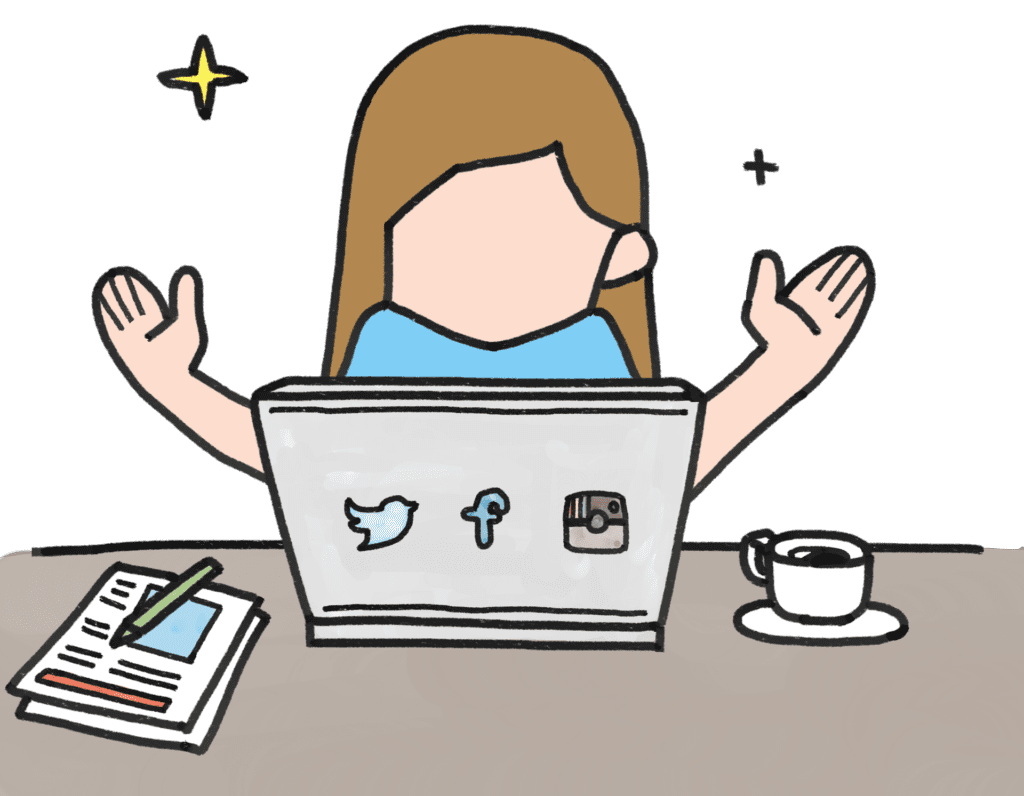
How to Learn More about Unroll Me
If you want to learn as much as possible about Unroll Me, you can find many positive online reviews and news articles covering the brand. You can also read more about it when you visit The App Store or Google Play, where you can access thousands of positive user reviews. For a deeper dive, visit the brand’s website, Unroll.Me. You will find a list of features, an FAQ directory and a useful blog for anyone who needs productivity advice.
How to Tell Others about this Useful Tool
Though Unroll Me is free to use, it is a commercial venture. If you use the product and fall in love with it, its makers obviously want you to tell others about your experience. You can do so by retweeting the brand’s Twitter account and liking and sharing its Facebook page.
If you need other productivity tools like Unroll Me, routinely check your app source’s related categories. You will find a wide spectrum of useful titles. Of course, update Unroll Me whenever its owner, Rakuten Intelligence, releases a new version. Doing so will help you work faster and more effectively.
Images Pixabay



