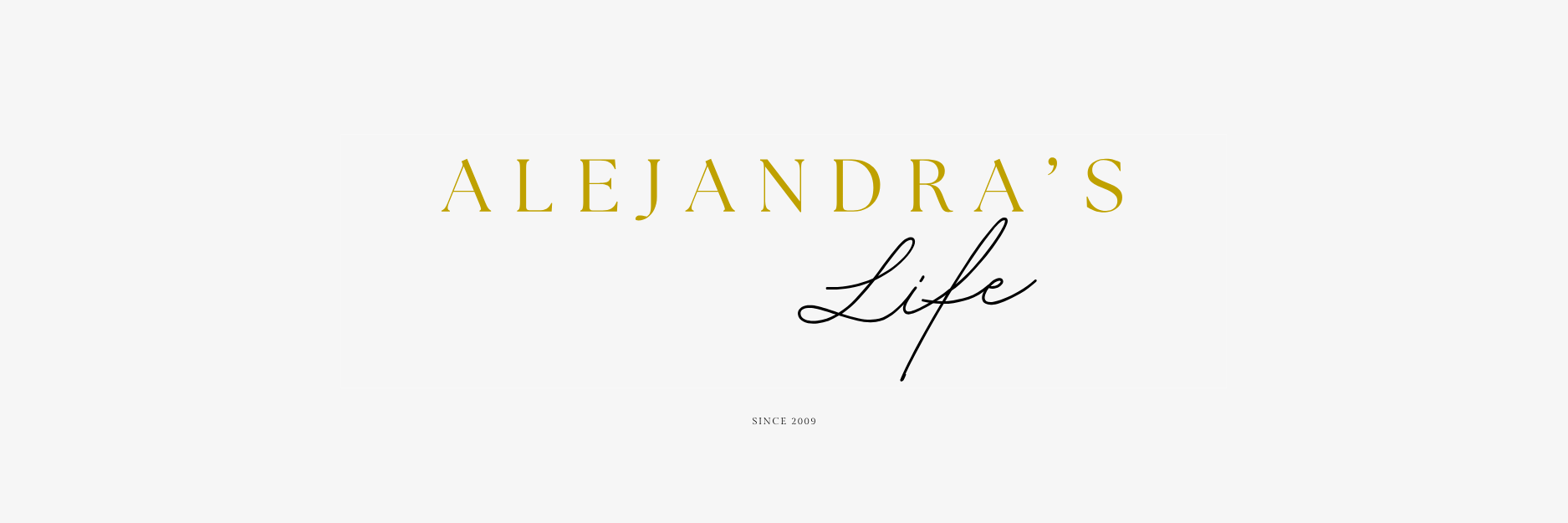Hi Everyone!
Today Trying out the Leelbox 4K Media Centre with Apps included and ready to use.
Leelbox can be bought on Amazon, this one is the version S1, and comes with a lot of Apps included in this Android TV box.
On this video I show you the 1st time I got the Leelbox at home, and the 1st time connecting it and using it.
This little android box amazed me for the good layout and how easy it is to use.
Let me know if you have any questions in the comments below, I would appreciate it.
Inside the box you have:
– Media centre (Leelbox)
– HDMI cable
– Charger
– Remote
– Instructions
Some Apps Included:
– Kodi
– Netflix
– Google Store
– Play Store
– Clean disk
– Weather
– Web browser
– Facebook
– Twitter
etc…
You can add to Leelbox:
– a microSD card
– SD card reader with USB (it has 2 USB entrances)
– A good 4K TV (my TV is 1080p only)
– Download more Apps or games
DISCLAIMER: I DO NOT SUPPORT any type of Illegal activities or illegal downloads. This video purpose is solely to show a product and how to use it and what it contains.